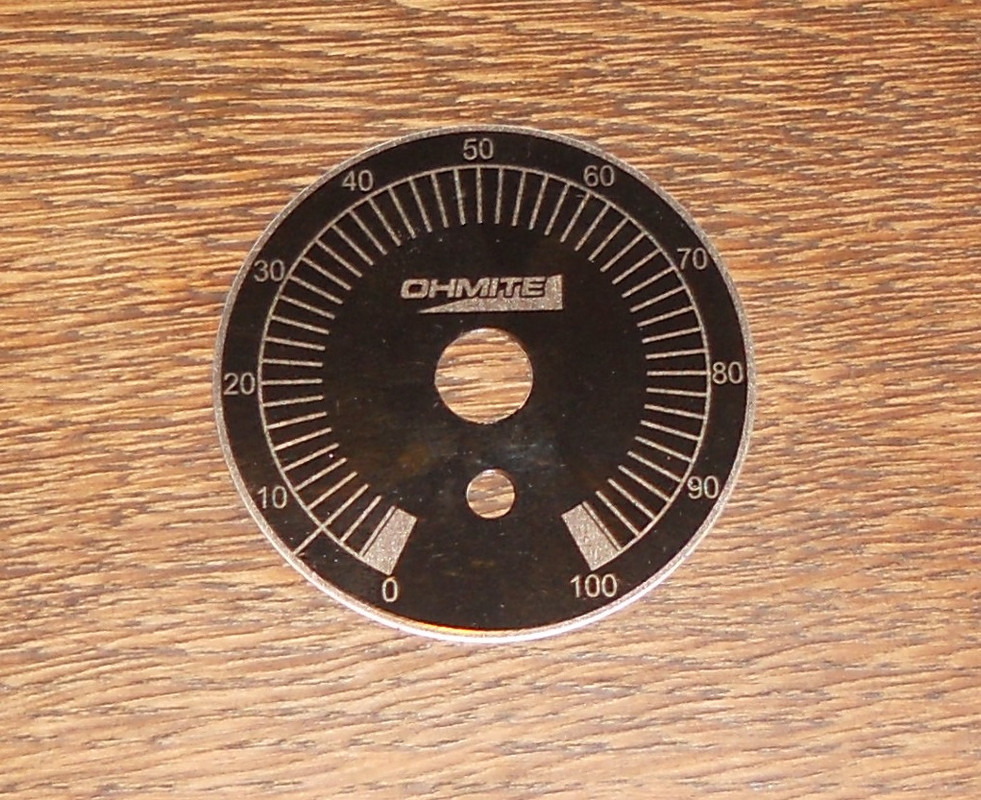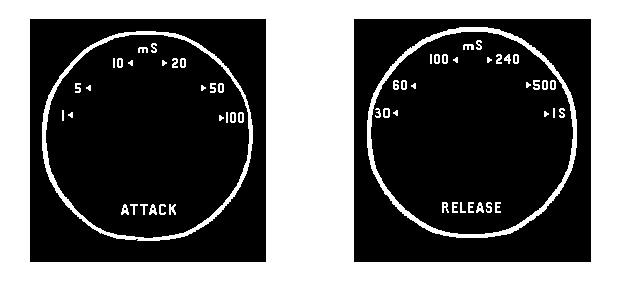You are using an out of date browser. It may not display this or other websites correctly.
You should upgrade or use an alternative browser.
You should upgrade or use an alternative browser.
Mix Bus Compressor from scratch
- Thread starter DaveP
- Start date
Help Support GroupDIY Audio Forum:
This site may earn a commission from merchant affiliate
links, including eBay, Amazon, and others.
Johnny1234
Well-known member
Thanks Dave, you are the man.
I have taken Jacob's advice and it now looks like this:-

I was never happy putting a noisy resistor on the input so this is a much better arrangement.
I have not yet had the time to fully test it yet, but the negative voltage level is identical to the former circuit, so that looks promising!
Thank you Jacob
best
DaveP

I was never happy putting a noisy resistor on the input so this is a much better arrangement.
I have not yet had the time to fully test it yet, but the negative voltage level is identical to the former circuit, so that looks promising!
Thank you Jacob
best
DaveP
Johnny1234
Well-known member
quick question. Will the dc control voltage not saturate the core of the input transformer.
There is no current flowing, impedance at grid is near-infinite
Johnny1234
Well-known member
Ah no current, just potential change.
evil grill
Well-known member
Not wanting to hijack this interesting thread, but what is the process for marking the front panel? I have a compressor that will need text and symbols.
MidnightArrakis
Well-known member
[what is the process for marking the front panel?] -- Depends upon -- how/what -- it is that you want to have this done and/or you would like for it to look. Putting text and symbols onto a front-panel can be accomplish by:what is the process for marking the front panel? I have a compressor that will need text and symbols.
1) Magic-Marker
2) Dymo-Label
3) Silkscreen
4) Engrave (mechanically or by laser) & White-Fill/Black-fill (my preference)
5) Crayon
6) Lipstick
7) Hammer and chisel & white-fill/black-fill
I had designed this rack-panel for its graphics and text to be "engraved & white-filled":

/
I worked out the angles for the switch positions and drew it on MS paint. I printed off copies and enlarged them until I got the size right.what is the process for marking the front panel?
When it was finished, I drew a box around each one and coloured the text red. I was then able to paint the white parts black without losing the text.
Finally, I painted the red text white and printed it off. I carefully cut circles from some thick cellophane, like that you get from a new shirt box.
best
DaveP
ruffrecords
Well-known member
Now THAT is real DIY.I worked out the angles for the switch positions and drew it on MS paint. I printed off copies and enlarged them until I got the size right.
When it was finished, I drew a box around each one and coloured the text red. I was then able to paint the white parts black without losing the text.
Finally, I painted the red text white and printed it off. I carefully cut circles from some thick cellophane, like that you get from a new shirt box.
best
DaveP
Cheers
Ian
Similar threads
- Replies
- 3
- Views
- 509
- Replies
- 61
- Views
- 5K
- Replies
- 2
- Views
- 149